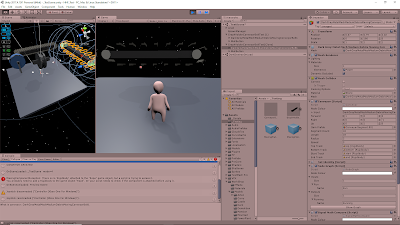September 10, 2019
Human Fall Flat Workshop
Conveyor Instantiation
Today we are finally going to try setting the parameters of a conveyor object on instantiation and seeing which we can and cannot, and trying to fix as many that we cannot as possible. We will also use this as a comparison point for the vertical moving platform generator to start designing the foundation of a tool that can instantiate many different types of objects. At the very least, it could potentially lead to the start of an interface or an abstract class that can be used as the base for classes that instantiate objects.
Parameters to Set on Instantiation
- Item Prefab
- Segment Count
- Length
- Radius
- Speed
TESTING
Test #1:
ISSUE: Want to properly set some conveyor prefab parameters on instantiation.
Using a similar start to creating the platform prefabs, my first attempt to instantiate these conveyors began with instantiating the conveyor prefab and casting that as a gameObject. As most of the parameters are found in the Conveyor script in one of the children objects of this prefab, I simply created a Conveyor variable reference that used a GetComponent
FAILED: The script was returning an error as soon as it tried to set the first parameter (segment count). This made me think that maybe just using GetComponent to get the Conveyor reference was not working. I thought GetComponent looked through children objects if it didn’t find anything in the initial object, but that may not be the case.
Test #2:
ISSUE: Get prefab reference to actually set conveyor parameters on instantion.
I am changing the GetComponent to GetComponentInChildren to see if specifying that initially helps properly grab the Conveyor reference I need. I am also adding a debug.log to check the name of the reference I am getting in hopes that this will help me check what it is getting (if anything).
SOLUTION: This did fix the problem of getting the reference and actually setting the values, however, this was not creating a conveyor with the proper initialized conditions. The values were being set, but the parameters that need to be set at instantiation to work (like Lenght and Segment Count) were not being received in time.
Test #3:
ISSUE: Parameters being set, but instantiated prefab is not using those set parameters. It is using the default prefab values.
With some very quick checking, I decided to look into issues with changing prefabs and instantiating them and it very simply led me to find that I can just change the prefab parameters itself before instantiating an object. This seemed like a very obvious solution that I hadn’t tried yet apparently, so I simply did just that: I simply had my Conveyor reference variable grab that of the input prefab itself, set all the parameters, and then just instantiate that prefab (without the casting to gameObject addition).
SOLUTION: This immediately worked. The length, radius, and segment count were all set to the inspector values and actually reflected in the instantiated conveyor. It should be noted however that this effect of altering the prefab carries over into the editor AFTER EXITING PLAY MODE.
Images of Prefab Default versus Parameter Altered Instantiation (Conveyor)
Conveyor – Default Prefab
Conveyor – Parameter Set Instantiation
NOTES:
It is very important to note the final effect of editing and instantiating prefabs this way. You are directly modifying the prefab itself, which can have some undesirable effects. At one point, I had an example conveyor in the scene to compare with, and it took on the same parameters of my conveyor spawner after running, ending, and running again, since it must have been using a default prefab reference of some kind. That prefab itself had its values changed (which again, carries over into the editor even when LEAVING PLAY MODE), and my other scene reference to that prefab just took them on as normal prefab changes.
To further test this, I edited the values in the existing prefab instance in the scene slightly, and further play tests did NOT reset this existing prefab reference. I played, closed, played again, and it stayed with the same set values. So it appears any alterations are making it into its own object, where as if you simply drag/drop in a prefab, altering the prefab this way can change how those objects will start up in the future.
Further testing showed that any values directly set to the existing prefab reference in the scene will always stay that set value, but running the game will still cause other parameters that haven’t been altered to change to those dictated by the script. This impact can “lag a play behind” as well. For example, I set the segment count in the existing prefab object to a different value, so playing kept all the parameters the same (even those I had not altered), however, upon playing a second time, those other parameters WERE altered to the values dictated by the script (where the editor set parameter still remained as it was set).
Video of Issue
By: Me
The two main ways around using the system this way that I can see are:
- 1: Always setting the parameters of existing prefabs in the editor that will be affected by scripts
- 2: Create two seperate prefabs: One for using pre-made instances in the editor and one that can be taken by a random spawner and altered
All of this shows that editing the prefab before instantiation may not be the best solution, and it may be worth looking into other techniques if available.
NEXT STEP
I want to randomly instantiate a few conveyors to make sure the system of setting up random ranges for values works just as well with this as it did for the moving platforms. I would also like to experiment with replacing the meshes with various other mesh objects (for example, instantiating the conveyor segments randomly from a predetermined list of mesh options).