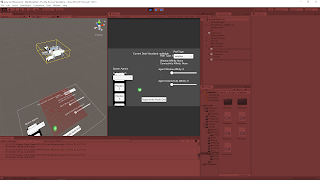November 17, 2020
Automated Node Grid Size
Architecture AI Project
Title:
Unity Bounds Documentation
By:
Unity
Description:
Unity’s documentation on their Bounds class and its methods.
Automating Process of Sizing the Node Grid
The A* pathing uses an underlying grid of nodes to inform the agents how to move through an area. A value must be input to tell the grid how large of an area to cover with these nodes. Originally these values, which are two dimensions of a rectangular area, had to be input manually. Since this grid will always be covering a full architectural model, it made sense to be able to access the model and automate the sizing process through the size of the model.
Encapsulate Bounds of All Children Objects
Since we are dealing with models in Unity, I looked to the Bounds class to help with automating this grid creation process. Immediately, Bounds can be used to find the bounding volume of a single mesh/renderer/collider. The architectural models however are complex models made up of many children models, including both small elements like windows and entire structural elements like the walls. Needing to create bounds that made sure they contained every bit of the architecture, I created a method which looks through all the children of the overall parent architectural model object and uses the Bounds.Encapsulate method to continually increase the size of a single bounds reference until it contains the entirety of the model.
Using Bounds for Sizing
After creating a set of bounds which encompassed the proper area of interest, they needed to be used to set the node grid. The Bounds.Size property returns a Vector3 which gives the dimensions of said bounding box. Because of our current frame of reference, we could use Bounds.size.x and Bounds.size.z to find our two dimensions for our 2D node grid area.
The following image shows an example model with the created bounding box around it (shown as a yellow wire box). The node grid can be seen as all the small red cubes. It can somewhat be seen that the node grid is about the size of the bounding box using the above approach, but it is still tied to the origin since the repositioning logic has not been added yet.
Next Step
The size gives us the dimensions of the node grid, but to fully automate it it still needs to find the proper position of the node grid. Just for now the node grid is still starting at Unity’s origin and building out from there, regardless of the position of the model. Positioning the grid will either use Bounds.center to find the center of the model and build out from there, or Bounds.min or Bounds.max to find one corner of the model and build out from there. Either of these options should give similar results.
via Blogger http://stevelilleyschool.blogspot.com/2020/11/architecture-ai-pathing-project.html