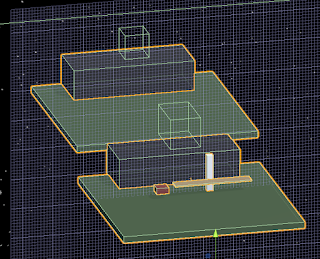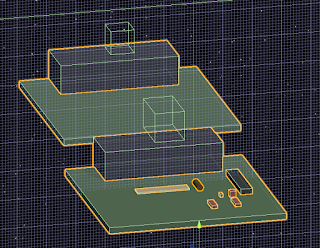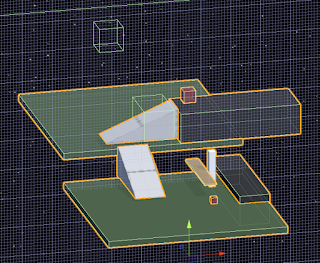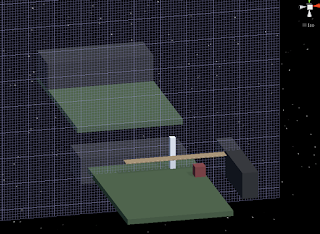April 16, 2020
Hand Building Puzzles
Thesis Project
Intro
Following hand building the ramp puzzles to learn from for my thesis project, I have built lever puzzles to continue the process.
Current Hand Made Ramp Puzzles
As stated previously, this section was about creating the lever puzzles this time around. The main ideas behind them in order are: testing ramps, lift heavy object, build a lever system, launch a projectile, jam lever, and cantilever.
Puzzle 1: Testing
Just as a place holder, I kept a puzzle testing scenario in my Unity project scene just to test physics objects and keep references for ramp angles that work and platform sizes for different scenarios.
Puzzle 2: Lift Heavy Object
This scenario uses a premade seesaw in the scene to allow the player to access new locations. This is the base lever interaction as it gives a really simple environment for the player to focus on playing with a large lever object with their player character and get a base feel for how it operates when masses and forces are applied at different points along the lever. They then eventually use this knowledge to lift a heavy object somewhere with the seesaw they could not reach just by lifting it with the player.
Puzzle 3: Build a Lever System
The resulting puzzle is similar to Puzzle 2, but the player is just given the parts of a lever system to work out how to put them together to create an effective lever. They are given a long platform object to operate as the main body of the lever, as well as several larger massive objects to maneuver in a way to create a fulcrum, support the fulcrum, and even use a weight to hold parts of the system in place while they operate on it.
Building a lever system in HFF can be a bit finicky, so I will need to experiment with what types of masses and objects work best to provide a workable system for the player. This is a very interesting concept overall as it provides a much more insightful application of knowledge for placement of the fulcrum and how it effects the overall system.
Puzzle 4: Launch Projectile
This puzzle uses a very large difference in mass between two main objects to show transfer of energy in a dramatic fashion. A very small and light object is placed on one end of a lever system, then an extremely massive object is pushed from a great height onto the other end to launch the small object as a projectile to a new location.
Puzzle 5: Jam Lever
These scenarios focus on giving the player an object which they can use to restrict the movement of the lever. Many uses of the scenario focus on adding masses on top of the lever, but this scenario focuses on the player placing masses in the direction of motion of a lever in order to stop it from moving and position it in places it could not otherwise allow them to reach. This can help the player use a lever to cross very long gaps with only minimal mass in objects, since the objects are not used as torque providers.
Puzzle 6: Cantilever
These scenarios also allow the player to cross significant gaps, by having the player restrict a lever or apply a counter torque to one end of a lever so that it does not move as they move across it (or move another mass across it) as it hangs over a gap. This can be done by hanging a very long platform object over a gap and either setting a very large mass on one end, or jamming the end of the lever under something very static (similar to the inverse of the jam lever scenario above).
Summary
The lever puzzles have already shown to be significantly more complex to setup than the ramp puzzles. The large focus on torque with lever scenarios makes them a lot more complex, as the dimensions of objects as well as their masses need to be coordinated properly to generate solvable scenarios. Messing either of these up will quickly lead to issues where the levers are uncontrollable.