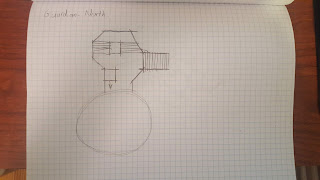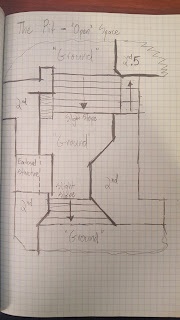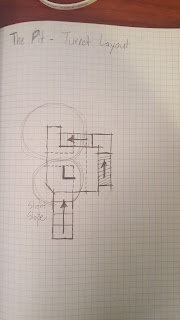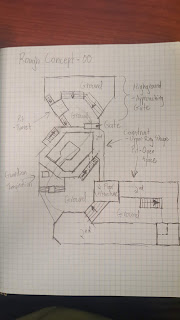April 2, 2020
Hand Building Puzzles
Thesis Project
Intro
I have started crafting some small puzzle scenarios by hand to get a better idea of what types of concepts and parameters to take into consideration when creating a system to generate these types of scenarios. Researching them has only done so much, so I am helping to understand the relationships between objects within a scenario better by actively thinking through how to put them together.
Tracking Manual Puzzle Building
As I create each puzzle scenario, I have a list of data to keep track of that will hopefully help me better understand how to systematically put these scenarios together. These core ideas are: description, objects, position relations, parameter relations, skills, and concepts.
- Description: General idea of what the puzzle scenario is and the main objective throughout
- Objects: a list of all the objects used to make the puzzle scenario
- Position Relations: information on how the different objects in the scenario must be placed relative to each other in order for the scenario to funciton properly (i.e. something must be placed higher than something else)
- Parameter Relations: Similar to position relations, but with the parameters of each object; what data within each object must be within certain value ranges in order for the scenario to work (i.e. mass restrictions on certain objects)
- Skills: what basic Human: Fall Flat gameplay skills are necessary from the player’s perspective to complete the scenario
- Concepts: what knowledge the player must possess to understand how to complete this puzzle scenario
Current Hand Made Ramp Puzzles
I started with making ramp puzzles since they should be the simplest and help setup the general approach to this entire process. So far I have created 5 puzzle scenarios (the first of which is more of a ramp testing area). The main ideas behind them in order are: testing ramps, basic ramp, build a ramp, cross a gap with a ramp, and destroy a wall with a ramp.
Puzzle 1: Testing
This is not particularly a puzzle scenario. It is mostly just an area to test different sizes and scales of basic ramp objects to get an idea of what is manageable, scalable, and usable. This helps determine some of the dimensional restraints for the ramp objects in all cases to make sure the ramps generated are usable at all.
Puzzle 2: Basic Ramp
This is more of the scenario extension of the testing area. It simply shows the most basic scenario where a ramp is provided, it just needs moved in place to allow the player to move to a higher elevation.
Puzzle 3: Build a Ramp
This scenario provides the player with several physics objects which can be used together in such a way that they can build their own ramp to reach a higher elevation. At its core, this just requires some relatively long objects, a sturdy object to use as a central fulcrum to elevate the long object, and usually a weighted object to counter balance the torque generated by the player as they move up the long ramp object.
Puzzle 4: Cross Gap with Ramp
This scenario type utilizes the fact that a ramp can also fulfill some properties of a bridge to span gaps, while still using the fact that the ramp helps move objects across elevations as well. Positioning ramps with this idea in mind is tricky since a lot of cases can lead to the ramp sinking into the gap if the player cannot get it cleanly across immediately.
Puzzle 5: Destroy Wall with Ramp
Ramps help facilitate the movement of rolling objects in a way the player cannot accomplish by simply pushing them along the ground. Gravity helps move a rolling object down a ramp, accelerating it to allow it to reach speeds the player could not generally achieve on their own. This significant speed allows the rolling objects to apply a lot of force near the bottom of the ramp, which can greatly exceed that of the player in the right circumstances. This force can be used to destroy some of the destructible walls or environments in Human: Fall Flat to allow for progression.
Summary
I will continue exploring these various puzzle scenarios since they both give me a better understanding of the relationships for proper puzzle generation as well as help give me ideas to expand the eventual puzzle generators capabilities. The basic testing area has helped give me some base parameters to work with, such as usable ramp slopes and general movable object masses, and the more advanced scenarios are helping uncover the multitude of relationships I need to keep together when building out these systems.