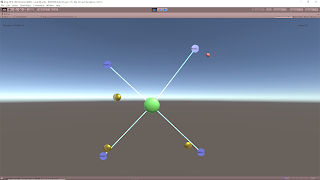May 22nd, 2018
Research Papers on Procedural Content Generation for Games
Darwin’s Avatars: A Novel Combination of Gameplay and Procedural Content Generation
by: Dan Lessin, Sebastian Risi
Citation: [Lessin & Risi, 2015] D. Lessin and S. Risi, “Darwin’s Avatars: A Novel Combination of Gameplay and Procedural Content Generation,” 2015, pp. 329–336.
Key Terms:
- Evolved Virtual Creatures
- Artificial Life
- Muscles Drives
- Physics-based Character Animation
- Procedural Content Generation
Summary
Use evolved virtual creature (EVC) system from Lessin et al. reference to procedurally generate creatures that provided interesting control and locomotion problems. Originally these were piloted by an AI trying to learn how to move, but this “brain” was removed for this paper so that players could run them. Movement was determined by the activation of muscles/actuators between the procedurally generated segments of the creatures. These muscles could range in value from [0, 1], where 0 is fully relaxed and 1 is fully activated. Players would press keys to activate muscles in an attempt to move the creature.
The morphology of the creature was made up of PhysX primitive (cubes, spheres, and capsules). Body in original paper was coevolved with the locomotion system to help ensure that the creature had successful ways to move. The gameplay was compared to QWOP and Incredipede
The conclusions were: novel combination of gameplay and procedural content generation made possible by evolutionary computation, a new way of unique creature control with 3D creatures not created by the user, and game can generate novel control challenges on its own.
Further Sources to Look Into from This:
- [8] M. Mitchell. An Introduction to Genetic Algorithms. MIT Press, Cambridge, MA, USA, 1998.
- [15] N. Shaker, G. N. Yannakakis, J. Togelius, M. Nicolau, and M. O’Neill. Evolving personalized content for Super Mario Bros using grammatical evolution. In Proceedings of the Artificial Intelligence and Interactive Digital Entertainment Conference (AIIDE 2012), Menlo Park, CA, 2012. AAAI Press.
Petalz: Search-Based Procedural Content Generation for the Casual Gamer
by: Sebastian Risi, Joel Lehman, David B. D’Ambrosio, Ryan Hall, and Kenneth O. Stanley
Citation: [Risi et al., 2016] S. Risi, J. Lehman, D. B. D’Ambrosio, R. Hall, and K. O. Stanley, “Petalz: Search-Based Procedural Content Generation for the Casual Gamer,” IEEE Transactions on Computational Intelligence and AI in Games, vol. 8, no. 3, pp. 244–255, Sep. 2016.
Key Terms:
- Collection Mechanics
- Compositional Pattern Producing Networks (CPPNs)
- Procedural Content Generation
- 3-D Printing
Summary
This research explored the use of PCG for a casual, social, collection mechanic focused game. In this research it also explored the effects of PCG on markets for in game economies and translation to real world objects with 3D printing.
The game uses procedural generation along with AI to create an Interactive Evolutionary Computation (IEC) system to create the flowers in the game. The generator is a modified compositional pattern producing network (CPPN) and the evolutionary algorithm chosen was Neruoevolution of Augmenting Topologies (NEAT).
The game focuses on users breeding flowers which can be seen by other players. These other players can “like” their flowers or purchase ones that are put up for sale. Breeding is done by three methods: pollination (allow for natural mutation through a single flower), cross pollination (combine traits of two different flowers), and cloning (simply replicate a flower). The player’s selection of what and how to breed is the interactive part of this IEC system, which allows the user to employ a search-based method of exploring the PCG design space.
To help provide a goal for players, this research also looked into creating a guided categorization system using the inherent properties of the parametric PCG technique used to create these flowers. They took advantage of the fact that this technique can lead to spatial design spaces where objects near each other in the design space will also tend to have similar aesthetic attributes. They explore this further with a Self-Organizing Map (SOM).