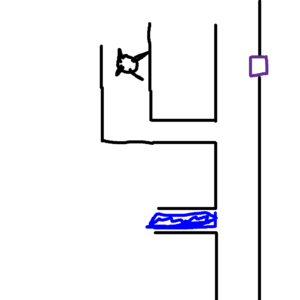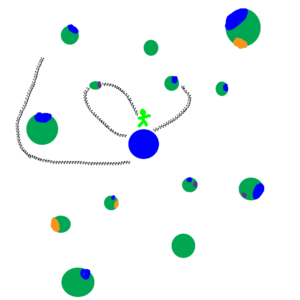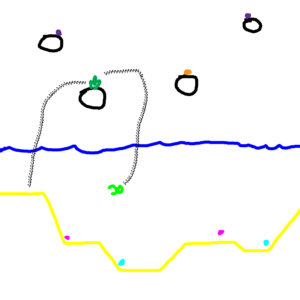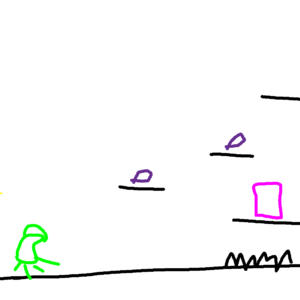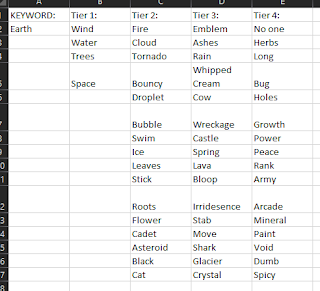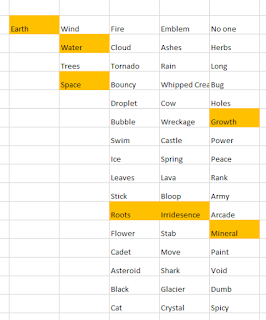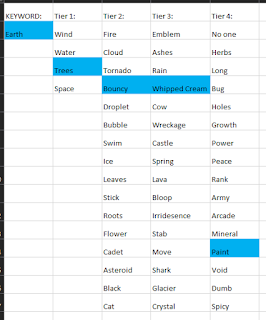February 6, 2020
Cursed Problems in Game Design
GDC 2020 Talk
GDC 2020: Cursed Problems in Game Design
Video – Link
By: GDC – Alex Jaffe (Riot Games)
Notes
Cursed Problem: an unsolvable design problem, rooted in a conflict between core player promises
Politics: competition through social negotiation, alliances, and manipulation
The main skill here is identifying cursed problems so you know to avoid them or navigate them so you do not waste time on “solving” them.
Examples from Talk: Hard or Cursed?
No Man’s Sky: Exploration game with millions of worldsHard: This was evidenced by the game becoming successful after significant time updating the game, but it easy to see this was just a hard problem and not an impossible one.
Diablo: Loot games with efficient tradingCursed: Many loot experiences are just incompatible with efficient marketplace trading systems because the loot experience relies on the random drops themselves feeling unique or special to the player, but having a market to deal this loot for other loot just makes every type of loot “gold”, or currency, and the specialness of all drops is significantly hampered.Commodified Reward Problem supports this idea.
Pokemon GO: always-on location-based gamesCursed: These games look to provide an augmented reality layer to real life for rewards, but the counteracting topic is just the general need for personal safety and convenience. The main core of it being cursed is that one is “play anywhere/any time” and the other to make them safe is to “only play when appropriate”.
4 Core Solution Techniques for Cursed Problems
The 4 techniques are: Barriers, Gates, Carrots, S’mores
Barriers
Cut affordances that break promises
This technique focuses on just preventing the player from performing actions that would break the design promise.
Exapmle: Free-For-All Politics (Fortnite, or any large battle royale game)Approach: Limit player’s agency over one anotherSacrifce: Some of the PvP fantasy of controlThe game is so large scale with so many players, high amount of missing information, and high lethality so the political game is not very feasible to develop. It is hard to create an alliance or single out a specific targeted player with all of these variables. This however removes the feeling of “I have outplayed you specifically” or the personal level of domination since the game is so large scale.
Gates
Hide bad states behind challenge
This technique aims to make it harder to find bad ways to play the game so that players will hopefully focus on the good ways intended.
Example: Free-For-All Politics (Playstation All Stars: Battle Royale (4 Player Brawler))Approach: Limit visibility of players’ successSacrifce: Some of the tension of buzzer beatersThey hid the score of each player, and made the scoring system a bit convoluted (2 * kills – deaths) so it was harder to reason out in the middle of the high paced game. This was done to encourage every player playing their best with less fear of being targeted for being in the lead and reduce politics factors. Not being sure of the score however can reduce high tension moments near the end of the game sine no one is really sure who is in the lead and you do not even know who won until they game tells you.
Carrots
Incentivize avoiding the bad states
Provide incentives for players that do not go into the bad game states.
Example: Free-For-All Politics (Catan tournament)Approach: Add meta-game effectsSacrifice: Magic circle of an individual gameIn a Catan tournament, players play many games and their standings are used to add to their total score for placement. This makes getting first less of a “be all, end all” scenario and incentivizes each player to just do as well as they can. They suggest this ends up reducing overall politics in the game since players are continually incentivized to do their individual best. The con however is that it just makes each individual game feel less special or “magical” to play.
S’mores
Make it fun
This technique leans into the bad states of the game and just make them fun to play as well.
Example: Free-For-All Politics (Diplomacy)Approach: Give players tools for deep political play (e.g. secrecy)Sacrifce: Emphasis on moment-to-moment actionThe game of Diplomacy goes hard into the politics with secrets and deception along with the gameplay, which can make the political aspects more fun and interesting. This however generally makes the game itself feel like it is taking a backseat (in this case your plays with your units) and leaving players mostly focusing on the relationships they make or break along the way.
Summary
Do not think of these as solutions, but as a small design framework. These techniques were identified to help you approach difficult problems you find in the design process for making a game to help you navigate them more efficiently. It can also just be beneficial to understand some problems are not “solvable” and you will have to make sacrifices to accomplish some goals or mitigate some negative aspects.
Challenges
These were some challenges given as examples of problems so cursed that they really have not been approached very much.
These are the challenges:
- Balanced player-generated content in multiplayer games
- PvP games in which all players feel there was a just outcome
- Mystery and discovery in the age of the internet
The last challenge really resonated with me as something I have investigated, specifically through the concept of procedural content generation.
As an avid Pokemon player I would always go into the new games knowing every new pokemon from information released before hand, whether it was from strategy guides back in the Johto days to the games in the Alola region. I however stumbled upon player made rom games and played them mostly blind and enjoyed them much more. The sense of discovery and figuring things out was so much more interesting and refreshing.
I then got into Pokemon randomizers where you can randomize as much or as little as you want, and that game fresh new life to old games I had played. This gave me the idea for using procedural generation, something akin to the rogue likes of today, but in a more exploratory or experimental way. I think you could look into procedural generation of the rules of the game as opposed to just specific content, and the player could have consistent ways to discover these rules playing the game each time. This way the player’s skill of discovery is really what is emphasized and rewarded as they get better, and they use this core skill to get better at whatever world they are put into.